
I am very excited to announce the launch of Flip Keyboard – a new writing option for emergent writers. Flip keyboard provides access to the alphabet in groups of letters (similar to a non-electronic flip chart), with a range of settings you can use to customise for each writer’s needs.
You can access Flip Keyboard at https://flipkeyboard.com/.
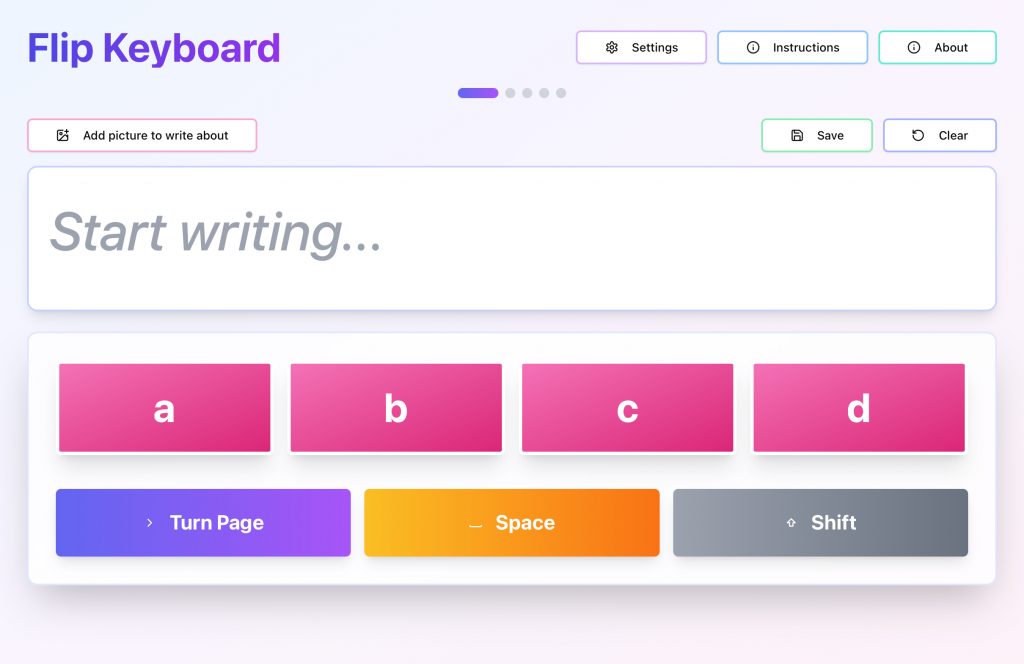
Flip Keyboard can be used as a webpage in a browser. However, if you are using it on an iPad you can also make it run in app mode. In app mode, Flip Keyboard has a button on the home screen and will function more like an app than a web page. You’ll find the details of how to do this under the instructions page on the Flip Keyboard site.
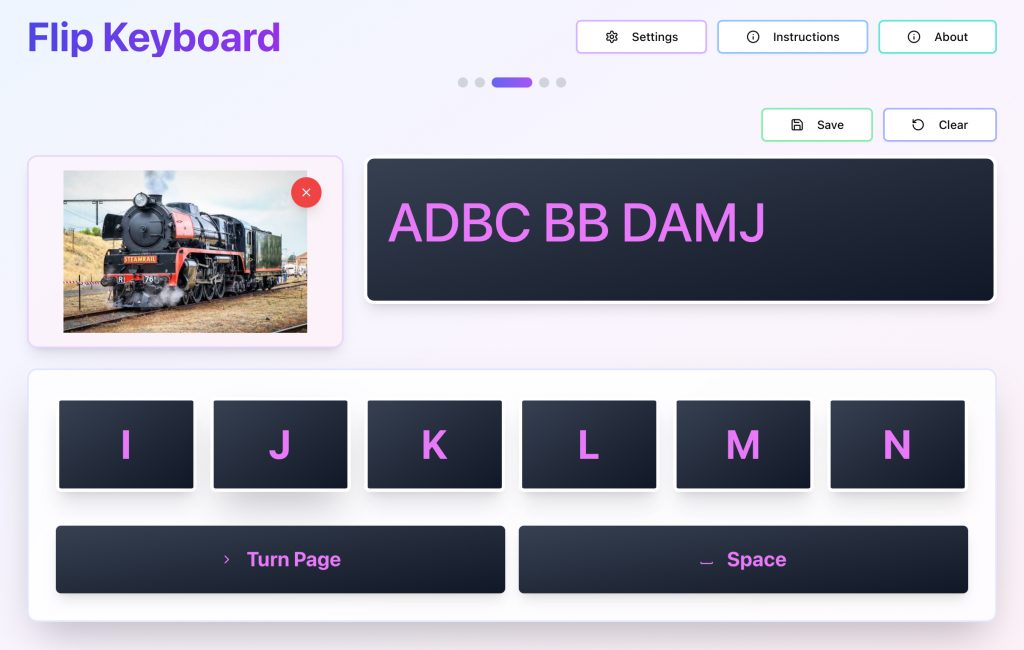
Flip Keyboard is easy to use to write – just select a letter and it appears in the writing window. You can also add spaces and scroll through the alphabet. You can insert a picture to write about, and when you’ve finished writing you can save both the picture and writing as a JPG file.
Flip keyboard has a large number of Settings that can be used to customise the app for each user – including number of letters, letter colour, size of font in the writing window, and many more!
I hope you enjoy using it – and if you have any suggestions for improvements I’d love to hear about them!
Happy writing!!


Karina Hamilton
Jane
Jane
Rui Fernandes
Jane
Dawn Jones
Jane
Jane
Kate
Jane