Switch Accessible Apps for iPad and iPhone Growing Apace
Please note: the switch accessible apps list has been discontinued This weekend, Alex Dunn and I have spent some time updating our list of switch accessible apps for iPad and iPhone. The collection of switch accessible apps for this platform is slowly growing - with 6 new switch accessible apps available since our last update




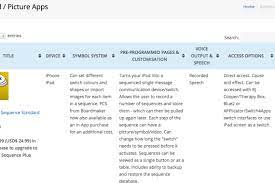
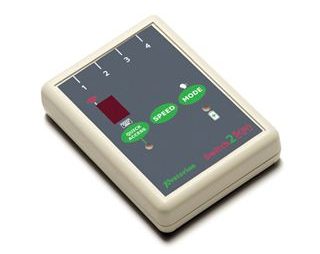



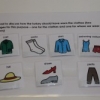

SimplyWorks for iPad Part 1: Switch Access
SimplyWorks for iPad is another iPad switch interface option from Pretorian. It offers control of music, videos, VoiceOver keyboard options for scanning, switch accessible apps, the iPad camera shutter function and iBooks. It can be paired with a SimplyWorks keyboard, SimplyWorks Joystick or SimplyWorks switch - thereby providing a range of iPad alternative control options.
Read More