Please note: this resource has been discontinued.
Literacy Lab is a fabulous piece of software for use as part of balanced literacy instruction from Mayer Johnson. The software is aimed at emergent readers and writers, providing a range of simple, easy to use highly motivating activities. I have been using it for a few weeks now – and am extremely enthusiastic about the included content and also the options for many students I am working with.
The main menu of Literacy Lab has a range of different non-fiction topics that a student can choose – animals, community, habitats, land & water, plants, the solar system, transportation and weather. A student can work their way through all the topics if they want to – but originally they just need to select one.
Once the student has selected a topic area, then you need to select an activity plan. There are 3 options available or you can customise your own.
Level 1 is great for an early emergent reader. The activities in this level provide a lot of support for students who are just beginning in their alphabet and book knowledge. The support built into the activities means that every student can be successful – which is fabulous for their confidence and self-esteem. However, each activity provides enough learning for the student to move along the literacy continuum and their own literacy journey.
Level 2 is suitable for a student who has learned a few more literacy concepts – they might know some letters and know one or two high interest or high frequency words.
Level 3 is for students who are further along their literacy journey and who are moving closer to being a conventional reader and writer.
Once a level has been selected, then the program launches into some activities. For a level 1 student, these activities focus on building and activating background knowledge around the topic that has been chosen. For a level 3 student, the program might move straight into some word or sound based activities (see example below).
When the introduction activities have been completed, then guided reading starts. The purpose for the guided reading “e.g. Read to learn what we like to do during summer” is both written on the front page of the book and read out to the student. An extra activity, also aimed at activating background knowledge, then occurs. For example, the student might be shown a series of options of things that people do in the snow. Then the book reading starts!
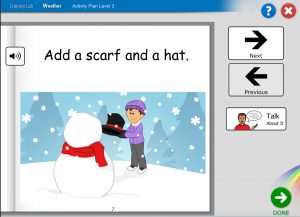
In the main settings for the program, I can choose whether the pages are read out automatically or whether the student needs to click the speaker icon to hear the page. In level 3, the program defaults to the second option anyway.
As the book is being read, the student can navigate back and forth to different pages, or have a page read out again. There is also a “Talk” button on each page, which pops up a communication board with small talk words and phrases that a student with complex communication needs can use to comment and chat about the book (see below).
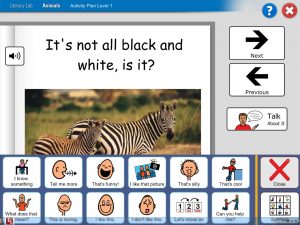
When the book is finished, the guided reading follow-up happens – with the student being asked to select one of the number of options around the purpose. The emphasis is on reading with comprehension – which is such an important part of any literacy instruction.
After reading the book, a further activity needs to be completed. This is generally a working with words activity. It might involve finding a letter on an alphabet grid – or browsing through an alphabet grid and learning about words that start with a letter. Or it might involve locating items on a visual scene display that begin with a target sound. These activities are designed differently for each level.
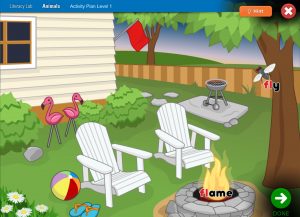
Once these activities are completed, a session is finished. There are 19 sessions at each level. The same level can be practiced by doing activities in a different topic area or a student can move to the next level. Books are read repeatedly to really help students consolidate skills and also to build their concepts about print.
And, finally, Literacy Lab is fully accessible via mouse, keyboard, touch screen and by 1 or 2 switches. A mouse pause setting also offers compatibility with a head mouse or eye gaze.
Overall, if you are teaching or working with students who are emergent readers and writers Literacy Lab is a fabulous tool. It needs to be paired with writing activities and you (and the student) will probably want to have other books for self-selected reading – but Literacy Lab offers a great range of activities for Guided Reading and Working with Words. There is also a 14 day trial version available for download from Mayer Johnson that will allow you to check it out further.
(And in the interests of accountability – I need to let you know that Mayer Johnson provided me with a copy of Literacy Lab after I saw it at the ISAAC conference last year and thought it had a lot of potential!)



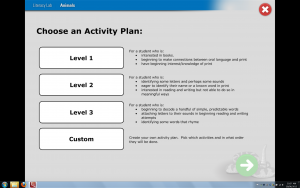
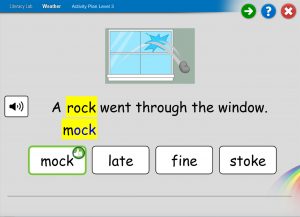
Laura
Allison
Meredith
Ann-Maree Foxe
Jane